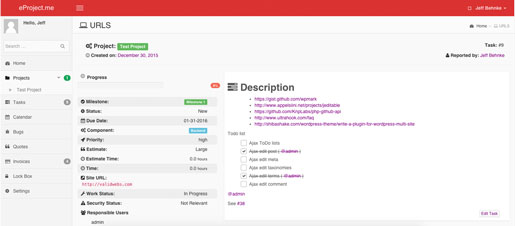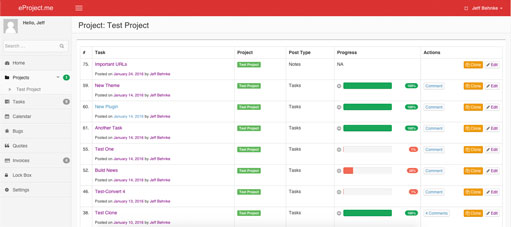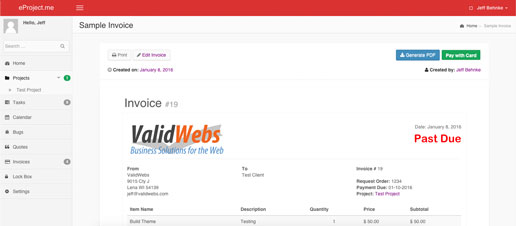You can email/foreward tasks to your e(Project) site.
The Setup
First thing you need to do is go to your e(Project) sites settings page under the general tab and set the Email Security Passphrase
If it is empty reload the page and it will set a random unique phrase or you can set your own. This is then hashed and used for the secure email address. At anytime if you need to for spam or what ever reason you can change this phrase, disabling the old email address and creates a new one.
Once your key and address are setup addresses will be generated for each project page. This will allow you to email tasks directly to a project without including the project: part in the email body.
Usage
To: needs to be the secure email address for your e(Project) site
From: whoever
Subject: new_task: Your task title
Body/Message should be as follows or similar.
[start]
company: the_company_slug
project: the_project_slug
milestone: the_milestone_slud
content: your content for the task
[end]Required Items
The new_task: is required in the subject.
In the body mark the starting point of the email with [start] with the required content: then make the ending spot with [end]
The other items company:, project:, milestone: and future items are optional.
Note: All HTML and other code is striped from the email.
Attachments are not accepted via email at this time.