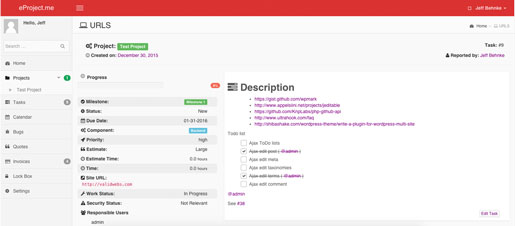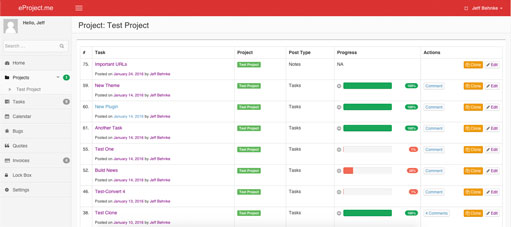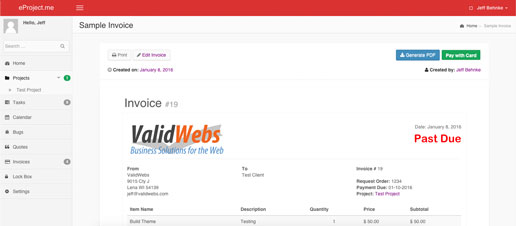Signup
If you haven’t already, signup for an e(Project) project management site. This is a free trial, and no credit card us required during this trial period.
Go to your new project management site and set the settings.
Create Your First…
-
alt+CCompany -
alt+pProject -
alt+mMilestones – Milestone 1, Milestone 2, etc.. -
alt+fFeature -
alt+tTask
Settings
- Set your settings, General, PayPal, Stripe, etc…
- Customize
- Logo
- Favicon
- Colors – Site and Invoice
Here we go!
Now that the general setup is done, you can go to town…
Example Workflow
-
alt+iCreate a Quote – Invoice set to Quote - Send it to the client
- Once accepted, go to Invoices and click the orange Convert button
Clicking the convert button will convert all quote items into tasks for that project.
Invoice the client
Send the client the Private – Public link to the invoice to be paid. If you have PayPal or Stripe setup, they can pay the invoice from the site and the invoice will be marked Paid.