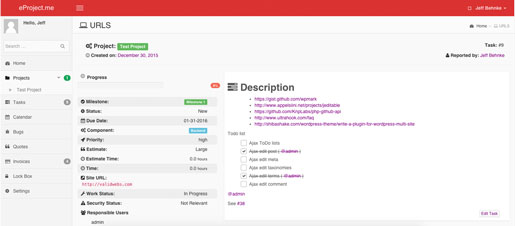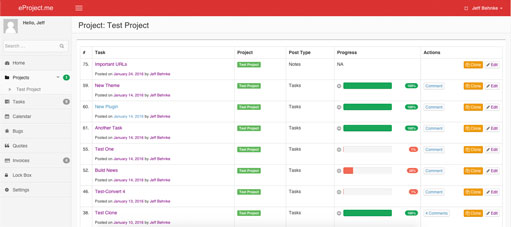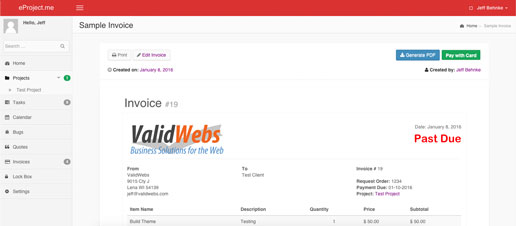e(Project) integrates with git repositories via web-hooks.
Once you have your e(Project) PM site and create a project, go to the Settings page and click the Web Hooks tab.
Under the Web Hooks tab you will see some long URL’s with ?key=long_hash
These are the URL’s that you use in the Git repositories Settings > Web Hooks section.
After you have the web hook set you can now reference tasks in your commits in your e(Project) PM site.
Example task reference
NOTE: the ep in these examples is required.
git commit -m "My commit message ep #1234"
# Which is the same as
git commit -m "My commit message ep ref #1234"Example closing task
git commit -m "My commit message ep fixes #1234"
# Which is the same as
git commit -m "My commit message ep closes #1234"You can also do multiple tasks
git commit -m "My commit message ep #1234 and ep fixes #567"